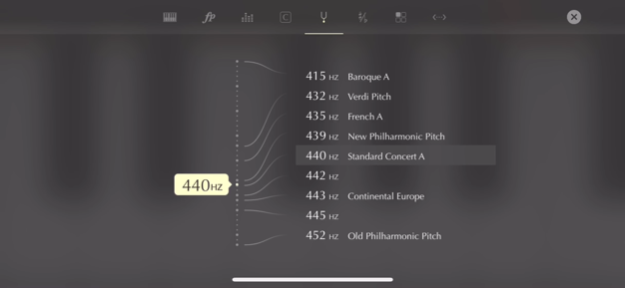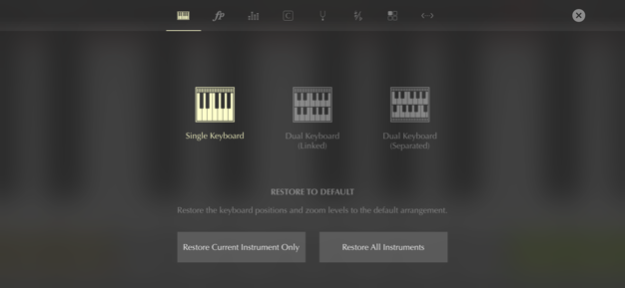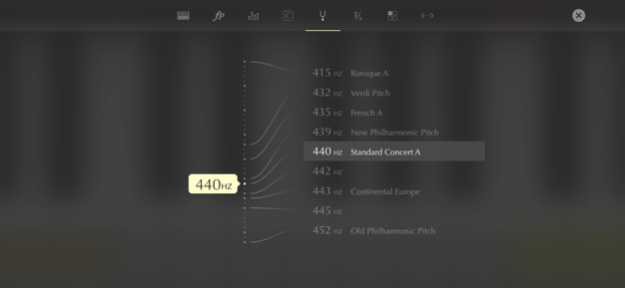Real Piano™ Classic 4.2.7
Continue to app
Paid Version
Publisher Description
Note: If you are new to Real Piano, we suggest you get the full version Real Piano™ instead of this Classic version, which is primarily for updating existing customers to the latest Real Piano technology.
Take your grand piano with you anywhere. Glide across all 88 keys. Customize your key labels. Tune and transpose your piano with ease.
Real Piano produces authentic grand piano sound quality that was sampled from a real grand piano. It also plays guitar, bass, harp, marimba and music box. The full length of the 88-key keyboard is accessible during play with touch-to-slide and pinch-to-stretch functionality. The huge feature set offers something for everyone – amateurs, professionals, songwriters, teachers and students.
FEATURES
• Realistic instruments, including grand piano, guitar, bass, harp, marimba and music box.
• Full 88-key keyboard that you can smoothly slide and pinch to move and zoom during play.
• Dynamic expression controls, including position-based or tap-force detection.
• Different keyboard layouts and customizable key labels: C-D-E, 1-2-3 or do-re-mi.
• Various professional tuning and transposition tools.
• Audio effects support for unique sound production.
• Game Center achievement integration – earn usage and skills-based achievements.
• Display touch points when connected to an external screen or projector.
CONTACT
If you have any questions or experience any problems with Real Piano, please e-mail realpiano@cookieapps.com or leave a message at our Facebook page. We will help resolve any issues as soon as possible.
Jun 2, 2021
Version 4.2.7
Included both types of Grand Piano sound.
About Real Piano™ Classic
Real Piano™ Classic is a paid app for iOS published in the Audio File Players list of apps, part of Audio & Multimedia.
The company that develops Real Piano™ Classic is Cookie Apps, Inc.. The latest version released by its developer is 4.2.7.
To install Real Piano™ Classic on your iOS device, just click the green Continue To App button above to start the installation process. The app is listed on our website since 2021-06-02 and was downloaded 4 times. We have already checked if the download link is safe, however for your own protection we recommend that you scan the downloaded app with your antivirus. Your antivirus may detect the Real Piano™ Classic as malware if the download link is broken.
How to install Real Piano™ Classic on your iOS device:
- Click on the Continue To App button on our website. This will redirect you to the App Store.
- Once the Real Piano™ Classic is shown in the iTunes listing of your iOS device, you can start its download and installation. Tap on the GET button to the right of the app to start downloading it.
- If you are not logged-in the iOS appstore app, you'll be prompted for your your Apple ID and/or password.
- After Real Piano™ Classic is downloaded, you'll see an INSTALL button to the right. Tap on it to start the actual installation of the iOS app.
- Once installation is finished you can tap on the OPEN button to start it. Its icon will also be added to your device home screen.